I assume you're low level and only have say 10, 20, maybe 50 pts in muscle. That is not enough but should have enough to see musculature. Larger growth or definition begins to really show in the early 100s, if not too much. So play a little bit more and you'll grow. Otherwise, check the character menu there are scale sliders incase you need to change the potency of the stat, default is 0.7x.
Bug with the growth speed settings- for reasons i don't know, it won't save changes to them, (but will save changes to other settings) That's not so bad, but what is a problem is that it's locked the Ego growth speed to 0, so using an Ego potion softlocks the game.
game started crushing error: Assertion failed: !Primitive->SceneProxy [File:D:/Build/++UE4/Sync/Engine/Source/Runtime/Renderer/Private/RandererScene.cpp] [Line:1221] Primitive ahs already been added to the scene!
before it worked fine few days. i think it can be because i was changing some settings. i'll try to re-download fresh copy and see if it works. i'll edit this comment for result.
UPD. i think its something to do with Effects setting. its bad, cuz Effects on "epic" doing most laggs (mountain clouds do) and if i change it - crash.
For some reason my game wont launch, the EXE shows up in task manager but the game itself wont launch, the exe itself doesn't even take up any CPU% and only like 72-73 MB Memory, altho it was working fine yesterday
Here's my most recent crash log, note that I am playing the free version and have done what is recommended in the game's description many times and have extracted and downloaded the files even more times:
Log file open, 10/06/22 19:30:28
LogWindows: Failed to load 'aqProf.dll' (GetLastError=126)
LogWindows: File 'aqProf.dll' does not exist
LogWindows: Failed to load 'VtuneApi.dll' (GetLastError=126)
LogWindows: File 'VtuneApi.dll' does not exist
LogWindows: Failed to load 'VtuneApi32e.dll' (GetLastError=126)
LogWindows: File 'VtuneApi32e.dll' does not exist
LogConsoleResponse: Display: Failed to find resolution value strings in scalability ini. Falling back to default.
LogConsoleResponse: Display: Failed to find resolution value strings in scalability ini. Falling back to default.
LogPakFile: Display: Found Pak file ../../../GrowthRPG/Content/Paks/GrowthRPG-WindowsNoEditor.pak attempting to mount.
LogPakFile: Display: Mounting pak file ../../../GrowthRPG/Content/Paks/GrowthRPG-WindowsNoEditor.pak.
LogShaderLibrary: Display: ShaderCodeLibraryPakFileMountedCallback: pending pak file info (ChunkID:-1 Root:../../../ File:../../../GrowthRPG/Content/Paks/GrowthRPG-WindowsNoEditor.pak)
LogPakFile: OnPakFileMounted2Time == 0.000038
LogPlatformFile: Not using cached read wrapper
LogTaskGraph: Started task graph with 5 named threads and 35 total threads with 3 sets of task threads.
[2022.10.06-08.30.50:745][ 0]Message dialog closed, result: Ok, title: The UE4-GrowthRPG Game has crashed and will close, text: Fatal error: [File:D:/Build/++UE4/Sync/Engine/Source/Runtime/Windows/D3D11RHI/Private/D3D11Util.cpp] [Line: 198] Unreal Engine is exiting due to D3D device being lost. (Error: 0x887A0007 - 'RESET')
My suggestions for this fix: Scrap the current version to its most stable one Update the save system Update the game from Unreal Engine 4 to 5, if not done already Make sure to COMPILE your game, both before making updates, during the process of making them and after, because this is how MOST GAME-RELATED PROBLEMS are FIXED Stick to a single engine, this is much easier to do with UE5 and is part of why I recommend it, as well as the fact that it has the blueprint system Read sources that contain how to fix particular issues that pop up in logs
Note that this is coming from a gamedev learning about gamemaking from people who run their own gamedev studio and are funded by the government to teach people such as me, I'm also up for helping where I can to help speed up the processes of fixing bugs or helping with development
Good afternoon! Just wanted to let you know that the game won't start for me when I downloaded the UE5 version. Before that, it wouldn't start when I only had version 4.2. Then I put version 5 on it and then the game started. The game ran for 5 minutes then everything stopped.
The advice was more so for the dev, as I referred to them developing the game in UR5 instead of 4, although I appreciate you trying to see if running it in unreal 5 would work!
I have a question. If I transfer my old saves from the previous version to the new version, will it have the updated content from the new version?
I know there's not really much added content for the free version this month (just bugs and fixes), but I ask this because the game now is 0.4.2c and my saves are from 0.4.1a, and when I play on the old saves, save, and then exit the game, the save file still says 0.4.1a, not 0.4.2c. The new progress did save, I just don't know if the save is now up to date with the game's current version. I hope this makes sense.
Saves between versions tend to work semi-well assuming it's not something like 0.3 to 0.4. However, some things tend to glitch out and work sparsely if at all. The save itself always remembers the version it's created in, but the game you open will try to be the one that the game itself is.
If you want reliability, you need a new save. If all else fails, save edits do exist, though it's incredibly difficult to find the right attributes on this game.
This is where your save from the old version is stored, the best thing to do if you're not sure is save your game in the old version (the save you want to keep, click the sort my last modifier button in your files and then paste it into the SavedGames folder in the verson you're updating to
so i just lost three or more hours of progress due to a crash from fighting a lesser commander. is there any easy way to make back the progress i lost? i went from something short of level 2674 back to level 1869. and no, i am not a game dev so i have no idea how to cheat my way back to that point. and unless i'm guided to do so, i wont ever know how to do that in particular. but any and all suggestions for ways for me to get back to where i was are welcome! aside from telling me to do it all over again because i dont like you telling me what i already know is an option and i'm not going to suffer through that again!
The only two things that are close to a fix is being able to get a backup save closest to it and loading it and practicing to save often and before leaving safe zones. It doesn't help that the game is pretty much bugged until it can be fixed by the dev
I apologize for the wall of text, but I wanted to get everything out of the way in one go.
This is quite an excellent game, now that there are graphics settings that let me play it. Got a few thoughts for some changes/additions, although the base structure is in really good shape, especially considering the game isn't even halfway to full release(as of writing, this game is in 0.4.1 - 0.4.2Pat).
[=== Suggestions for additions:
0. Renamon skin / custom parts
1. Personality changing the idle expression, as well as reactions to growth.
2. Separate scales for "base size" scaling and "growth" scaling, allowing players to keep their character small if they want, but also allowing modifiers like potions and spells keep their full visual effect. Alternatively, just having growth modifiers increase attributes by a percentage, rather than a flat amount.
3. Maybe scales for how much a character grows in a specific area(or if they grow in that area at all), so characters can have, for example, a lot of belly and leg fat, but no arm fat, or have wide legs, but not long legs.
4. More hairstyles, such as eye-covering bangs, or hair that swoops over to one side to cover half the face.
5. Wider Tail Thickness slider, for a really poufy fox tail.
6. Tail growth, on behalf of whoever likes that? Gives more HP/AP regen?
7. Thigh wobble physics + More noticeable butt jiggle physics.
8. Clothes?
9. Armour visual toggles
10. Body self-collision. Perhaps it could be toggled, as massive sizes could make accurate self-collision break.
11. Height slider, for tall, slim characters and shortstacks alike.
[=== Suggestions for changes:
1. Having Speed and/or Height increase movement speed, and having Fat, Bust, and leg width decrease movement speed.
2. Arms look a little weird at larger fat values. Maybe the weight can be distributed a little bit more around the shoulders and elbows, to smooth out the shape?
3. The character model always looks like it's back is arched backwards, which would look fine on Sassy and Shy, but as those make the model lean even farther back, it looks slightly weird.
4. Having attributes increase/change collision hitboxes, and/or have special animations for trying to squeeze into an area too small for you.
5. Shift is run, space is jump? The ability to jump whenever is always nice, even if it doesn't do anything.
6. Higher limits for armours?
I want to state that these lists are meant as ideas, suggestions, and constructive criticism. I mean no offense towards Digitalfurbelow or anyone else involved in the creation of this game.
I've experienced this one a lot at seemingly random moments. There's nothing obvious setting it off; the only real clue is there's an error stemming from the 130th line in the .pak file that makes up the game.
If I remember correctly, GetFName/line 130 error has to do with having multiple save files as some people have reported, but I personally think it might have to do with using save files from older builds as well
I haven't had this issue anymore ever since limiting myself to at most 2 save files and also not transferring save files from different versions
I've just created this account to report bugs here because I don't want to comment on my main haha.
Things that spark joy:
I've been craving for something like this since FOREVER
Jiggle Physics have been udderly nailed.
The character creator is already a strong feature, and knowing Digi's strong suit is rigging 3d models and animation, I have total confidence it becomes increasingly better over time.
Things that doesn't spark joy:
Fatal errors:
- After saving and closing the game (free tier) no matter what I do, I always get the error "primitive has already been added to the scene" when I open the game. Getting this error closes the game.
- Another one happened while I was fighting the Size guardian while Giant Rat was following me. I don't know the correlation between these two things but it is the only major thing that I recall different. I also don't remember the exact error sadly, but it's likely not as troublesome.
Things obviously not working as intended/design issues of various degrees/suggestions:
- Once, I had a dungeon floor generate two large rat encounters and no continuation. None of these encounters were Giant Rat.
- Resetting stats on followers causes a major stat loss. (Or the Barrel Guardian has bugged stats. I really doubt I would ever be able to fight a 4k pecs guy).
- In the same vein, making followers grow from the beginning causes them to get stuck in no growth animation altogether. And they eventually "unfollow" by themselves if you do this.
- Pain and Gain stats will sometimes stay with you after a fight, and get removed when you either start another fight or grow.
- As a suggestion: Try to make the large rats a predictible spawn, and place the dungeon progress behind them.
- The Lich is urging a better lair. Why does rats get an entire multi-floor maze while she only has a single room? You can also use this to warn the players about her size stealing abilities with easier fights using the same mechanics.
- Option to shrink back to zero to vary builds.
- Option to "Compress size powers" or whatever. Shrink the model to zero, keeping a fraction of strength/intelligence/AP/HP/Block and resetting the other stats. (Kinda like Idlers's prestige or Disgaea's rebirths) This would allow for a more long lived game solving the obvious issues really high sizes pose at the higher scale.
Edit: I just noticed that. Most fatal crashes can be solved simply by running the prereqs file.
It's worth noting that a coupleof your complaints already have systems to fix them.
Shrinking back to zero is possible, it's on the map. Go down to the beach (to the left of the bridge, coming from town, and go to the tunnel. Fight the Bunshido and go past. There'll be a little fox that looks like the floor bypass guy in the dungeons. Pay him 100 money and he'll reset your stats and skill points.
The "Compress Size Powers" thing also already exists- you can lower your visual size in the "scaling" menu under "character"
Yes. I know of both of this. But there's problems with both approaches.
The shrinking back to zero doesn't shrink you back your permanent increases. So sooner or later you'll start to get uncomfortably big no matter how many times you visit plush.
I thought of buying an item that lets you store your own size in it (Like an "stored essence"). Including permanent size. That way you wouldn't lose it but you'd still have an option to keep playing at the lower levels.
What I dislike of the scaling thing are several things. First, once you've grown so large that you need to use it, you are already getting level ups at a slow pace. And reducing the rate at which you see the growth happening kinda defeats the shtick of the game. The system is neat for locking some things from growing and managing proportions, but doesn't solve everything. Also, shrinking from some sizes breaks the camera.
My game keeps crashing, this happened since I just defeated that bandit boss inside of the starting area, im not sure what to do. It just keeps saying something about primitive already being added to a scene.
alright well i found a fix, i had to move the save file in the glitched game, create a new game, move the copied save file into the new game's saved folder, and it worked.
For some reason I can't go see the plush on the other side of the tunnel where you first fight the bunshido, it just sends me back to the beach, Has this happen to anyone else, if yes then is there a way to fix it
So that's related to the game losing connection with your graphics card/device. If you're using a laptop or computer with integrated graphics try changing the setting to prioritize the discrete gpu instead. Seems like UE4 has issues when the device changes. There are some other tips the internet also suggests but I would start with changing the dedicated gpu.
I love the models, is there a chance that you will add the feature to have multiple breasts? I think it was in suggested for a long time in the change log
So I have no idea what could be causing this as this appeared right as I open it for the first time
Edit: I think I should mention that despite it saying it will close it doesn't and instead has music playing forever on loop and can not be closed at all until I restart my computer
The error seems to be relating to the engine losing connection to your graphics card/device. I assume that is a laptop and it may have integrated graphics and a discrete gpu. Try going into your graphics card setting and forcing it to only use your discrete gpu and it may save you from that bug. If you do not have a discrete gpu and only integrated graphics than perhaps your cpu is not functioning well or the game is too hard to run.
i got few questions now for the new update (free update) what it is about specifically the grow speed and with all the others body's grow speed since i didn't see any changes at all.
also i didn't see that the blacksmith selling the bard's beak just the regular stuff since the beginning of the game.
last thing is where is the apothecary cus i killed the litch but i coudn't find the guy who can give me the reward and no the apo. i found it only in the dangeons and didn't give me the reward or anything. any suggestion about it? i look all around the map and the city
I would, but this actually spoils some of the surprise involved with the blacksmiths' quest. To get it you need to give the smith their key, defeat the giant rat in the sewers and unlock the door at the beginning of the sewer level with the giant rat key. The growth speed just affects how long the animations run for, so for example instead of something growing slowly for eight seconds, it will finish the animation in three.
It's much easier to just free the real blacksmith from the sewers and not give the fake one a key, since the real one will reward you the weapon immediately when you meet him in the town in this case
So I just wanted to ask, why is the folder titled WindowsNotEditor?
Also why does it request permission under the name of Epic Games?
This looks like it could be a cool game to try out, but those two things kind of make me hesitant to start the game up. It's weird, but I understand if I'm just being paranoid.
Edit: I might just be paranoid after all, if it's just Unreal Engine...still a strange name for a folder, but okay. I was just being silly.
1: Well it's not in the UE4 editor, so thats why its called WindowsNoEditor, the UE4 editor automatically put builds in a folder named "WindowsNoEditor."
2: Epic Games made UE4 so its going to ask under the name "Epic Games."
really wish we could put the solid color markings on a character's back, and the spots/stripes on the front. I've got characters that have color patterns like that and can't make them look right as a result
I personally would've had a slightly easier time early on if the notice board's "old messages" topic had been called "instructions" instead. I just assumed it meant "messages you've already read" or something.
Can you add proportion settings to make characters more top heavy with wider builds without making pecs oversized? Also the ability to make upper arms larger. Pecs are also kinda weird, they are connected without any cleavage.
← Return to game
Comments
Log in with itch.io to leave a comment.
Hello all well?
me my friend really liked the game and we want to know two things
there will be a version for steam and there will be multiplayer
For some reason the muscles on my character wont grow
I assume you're low level and only have say 10, 20, maybe 50 pts in muscle. That is not enough but should have enough to see musculature. Larger growth or definition begins to really show in the early 100s, if not too much. So play a little bit more and you'll grow. Otherwise, check the character menu there are scale sliders incase you need to change the potency of the stat, default is 0.7x.
Thank you!
The game will have inflation fetish?
Bug with the growth speed settings- for reasons i don't know, it won't save changes to them, (but will save changes to other settings)
That's not so bad, but what is a problem is that it's locked the Ego growth speed to 0, so using an Ego potion softlocks the game.
This is the exact error that I am also getting.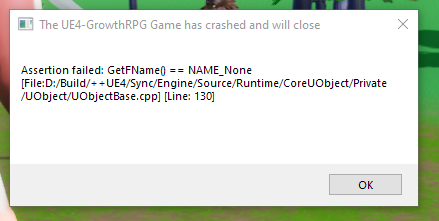
What is perhaps of note is that I have no "D:" Drive.
I had the Same Problem but, after i Deleted the 2nd save file and only used 1 the Problem didnt came up again.Let me know if that fixed your problem.
game started crushing
error:
Assertion failed: !Primitive->SceneProxy
[File:D:/Build/++UE4/Sync/Engine/Source/Runtime/Renderer/Private/RandererScene.cpp] [Line:1221]
Primitive ahs already been added to the scene!
before it worked fine few days. i think it can be because i was changing some settings. i'll try to re-download fresh copy and see if it works. i'll edit this comment for result.
UPD. i think its something to do with Effects setting. its bad, cuz Effects on "epic" doing most laggs (mountain clouds do) and if i change it - crash.
Question. What is she even doing? I gave her a fruit and nothing... What does it give at all?
her growth is bugged in 4.2, I fixed it in 4.3
can she be taken as a companion?
I was wondering if there was going to be a macOS version of the game or if it only was gonna end up on windows
"Grow from the beginning" is stuck in a loop and doesn't stop. I don't know if it's the ego growth speed but it is happening.
The same problem
If you ever get in a soft-lock situation, press the tilde key ( ~ ) and enter the command "RestartLevel"
Thank you! Saved me a few hours of grinding.
For some reason my game wont launch, the EXE shows up in task manager but the game itself wont launch, the exe itself doesn't even take up any CPU% and only like 72-73 MB Memory, altho it was working fine yesterday
That's what happened to me too, in a similar way to what you say. I had the game start once for a few minutes and the second time it wouldn't start.
Here's my most recent crash log, note that I am playing the free version and have done what is recommended in the game's description many times and have extracted and downloaded the files even more times:
Log file open, 10/06/22 19:30:28
LogWindows: Failed to load 'aqProf.dll' (GetLastError=126)
LogWindows: File 'aqProf.dll' does not exist
LogWindows: Failed to load 'VtuneApi.dll' (GetLastError=126)
LogWindows: File 'VtuneApi.dll' does not exist
LogWindows: Failed to load 'VtuneApi32e.dll' (GetLastError=126)
LogWindows: File 'VtuneApi32e.dll' does not exist
LogConsoleResponse: Display: Failed to find resolution value strings in scalability ini. Falling back to default.
LogConsoleResponse: Display: Failed to find resolution value strings in scalability ini. Falling back to default.
LogPakFile: Display: Found Pak file ../../../GrowthRPG/Content/Paks/GrowthRPG-WindowsNoEditor.pak attempting to mount.
LogPakFile: Display: Mounting pak file ../../../GrowthRPG/Content/Paks/GrowthRPG-WindowsNoEditor.pak.
LogPakFile: PakFile PrimaryIndexSize=1413618
LogPakFile: PakFile PathHashIndexSize=222069
LogPakFile: PakFile FullDirectoryIndexSize=539267
LogShaderLibrary: Display: ShaderCodeLibraryPakFileMountedCallback: PakFile '../../../GrowthRPG/Content/Paks/GrowthRPG-WindowsNoEditor.pak' (chunk index -1, root '../../../') mounted
LogShaderLibrary: Display: ShaderCodeLibraryPakFileMountedCallback: pending pak file info (ChunkID:-1 Root:../../../ File:../../../GrowthRPG/Content/Paks/GrowthRPG-WindowsNoEditor.pak)
LogPakFile: OnPakFileMounted2Time == 0.000038
LogPlatformFile: Not using cached read wrapper
LogTaskGraph: Started task graph with 5 named threads and 35 total threads with 3 sets of task threads.
LogStats: Stats thread started at 0.090177
LogICUInternationalization: ICU TimeZone Detection - Raw Offset: +10:00, Platform Override: ''
LogInit: Display: Loading text-based GConfig....
LogPluginManager: Mounting plugin PatreonInfo
LogPluginManager: Mounting plugin LiveLink
LogPluginManager: Mounting plugin Takes
LogPluginManager: Mounting plugin LevelSequenceEditor
LogPluginManager: Mounting plugin ControlRig
LogPluginManager: Mounting plugin BlueprintJson
LogPluginManager: Mounting plugin RuntimeCopyMorphTools
LogPluginManager: Mounting plugin ProInstanceToolsPlugin
LogPluginManager: Mounting plugin SnapSystem
LogPluginManager: Mounting plugin Landmass
LogPluginManager: Mounting plugin CM_Engine_Options
LogPluginManager: Mounting plugin RawInput
LogPluginManager: Mounting plugin Clipboard_Extension
LogPluginManager: Mounting plugin Paper2D
LogPluginManager: Mounting plugin AISupport
LogPluginManager: Mounting plugin EnvironmentQueryEditor
LogPluginManager: Mounting plugin LightPropagationVolume
LogPluginManager: Mounting plugin CameraShakePreviewer
LogPluginManager: Mounting plugin GameplayCameras
LogPluginManager: Mounting plugin TemplateSequence
LogPluginManager: Mounting plugin OodleData
LogPluginManager: Mounting plugin OodleNetwork
LogPluginManager: Mounting plugin AnimationSharing
LogPluginManager: Mounting plugin SignificanceManager
LogPluginManager: Mounting plugin PixWinPlugin
LogPluginManager: Mounting plugin PluginUtils
LogPluginManager: Mounting plugin PropertyAccessEditor
LogPluginManager: Mounting plugin UObjectPlugin
LogPluginManager: Mounting plugin AssetManagerEditor
LogPluginManager: Mounting plugin FacialAnimation
LogPluginManager: Mounting plugin GeometryMode
LogPluginManager: Mounting plugin SpeedTreeImporter
LogPluginManager: Mounting plugin DatasmithContent
LogPluginManager: Mounting plugin VariantManagerContent
LogPluginManager: Mounting plugin AlembicImporter
LogPluginManager: Mounting plugin GeometryCache
LogPluginManager: Mounting plugin AutomationUtils
LogPluginManager: Mounting plugin ScreenshotTools
LogPluginManager: Mounting plugin BackChannel
LogPluginManager: Mounting plugin ChaosClothEditor
LogPluginManager: Mounting plugin ChaosCloth
LogPluginManager: Mounting plugin ChaosEditor
LogPluginManager: Mounting plugin PlanarCut
LogPluginManager: Mounting plugin GeometryProcessing
LogPluginManager: Mounting plugin EditableMesh
LogPluginManager: Mounting plugin GeometryCollectionPlugin
LogPluginManager: Mounting plugin ProceduralMeshComponent
LogPluginManager: Mounting plugin ChaosSolverPlugin
LogPluginManager: Mounting plugin ChaosNiagara
LogPluginManager: Mounting plugin Niagara
LogPluginManager: Mounting plugin PythonScriptPlugin
LogPluginManager: Mounting plugin CharacterAI
LogPluginManager: Mounting plugin MotoSynth
LogPluginManager: Mounting plugin OpenImageDenoise
LogPluginManager: Mounting plugin PlatformCrypto
LogPluginManager: Mounting plugin MagicLeapPassableWorld
LogPluginManager: Mounting plugin MagicLeap
LogPluginManager: Mounting plugin MLSDK
LogPluginManager: Mounting plugin MagicLeapLightEstimation
LogPluginManager: Mounting plugin AvfMedia
LogPluginManager: Mounting plugin ImgMedia
LogPluginManager: Mounting plugin MediaCompositing
LogPluginManager: Mounting plugin WmfMedia
LogPluginManager: Mounting plugin MeshPainting
LogPluginManager: Mounting plugin TcpMessaging
LogPluginManager: Mounting plugin UdpMessaging
LogPluginManager: Mounting plugin ActorSequence
LogPluginManager: Mounting plugin MatineeToLevelSequence
LogPluginManager: Mounting plugin OnlineSubsystemNull
LogPluginManager: Mounting plugin OnlineSubsystem
LogPluginManager: Mounting plugin OnlineSubsystemUtils
LogPluginManager: Mounting plugin LauncherChunkInstaller
LogPluginManager: Mounting plugin ActorLayerUtilities
LogPluginManager: Mounting plugin AndroidPermission
LogPluginManager: Mounting plugin AppleImageUtils
LogPluginManager: Mounting plugin ArchVisCharacter
LogPluginManager: Mounting plugin AssetTags
LogPluginManager: Mounting plugin AudioCapture
LogPluginManager: Mounting plugin CableComponent
LogPluginManager: Mounting plugin ChunkDownloader
LogPluginManager: Mounting plugin CustomMeshComponent
LogPluginManager: Mounting plugin ExampleDeviceProfileSelector
LogPluginManager: Mounting plugin GooglePAD
LogPluginManager: Mounting plugin LocationServicesBPLibrary
LogPluginManager: Mounting plugin MobilePatchingUtils
LogPluginManager: Mounting plugin OpenXREyeTracker
LogPluginManager: Mounting plugin OpenXR
LogPluginManager: Mounting plugin OpenXRHandTracking
LogPluginManager: Mounting plugin PhysXVehicles
LogPluginManager: Mounting plugin RuntimePhysXCooking
LogPluginManager: Mounting plugin SoundFields
LogPluginManager: Mounting plugin Synthesis
LogPluginManager: Mounting plugin AudioSynesthesia
LogPluginManager: Mounting plugin WebMMoviePlayer
LogPluginManager: Mounting plugin WebMMedia
LogPluginManager: Mounting plugin WindowsMoviePlayer
[2022.10.06-08.30.28:709][ 0]LogMemory: Platform Memory Stats for WindowsNoEditor
[2022.10.06-08.30.28:709][ 0]LogMemory: Process Physical Memory: 92.48 MB used, 92.48 MB peak
[2022.10.06-08.30.28:709][ 0]LogMemory: Process Virtual Memory: 94.90 MB used, 94.90 MB peak
[2022.10.06-08.30.28:709][ 0]LogMemory: Physical Memory: 4026.47 MB used, 3928.83 MB free, 7955.30 MB total
[2022.10.06-08.30.28:709][ 0]LogMemory: Virtual Memory: 134207200.00 MB used, 10526.59 MB free, 134217728.00 MB total
[2022.10.06-08.30.35:835][ 0]r.TonemapperGamma = "0"
[2022.10.06-08.30.35:839][ 0]r.PostProcessAAQuality = "5"
[2022.10.06-08.30.50:745][ 0]LogMemory: Platform Memory Stats for WindowsNoEditor
[2022.10.06-08.30.50:745][ 0]LogMemory: Process Physical Memory: 1240.73 MB used, 1531.06 MB peak
[2022.10.06-08.30.50:745][ 0]LogMemory: Process Virtual Memory: 2264.64 MB used, 2265.50 MB peak
[2022.10.06-08.30.50:745][ 0]LogMemory: Physical Memory: 5134.84 MB used, 2820.46 MB free, 7955.30 MB total
[2022.10.06-08.30.50:745][ 0]LogMemory: Virtual Memory: 134209360.00 MB used, 8364.04 MB free, 134217728.00 MB total
[2022.10.06-08.30.50:745][ 0]Message dialog closed, result: Ok, title: The UE4-GrowthRPG Game has crashed and will close, text: Fatal error: [File:D:/Build/++UE4/Sync/Engine/Source/Runtime/Windows/D3D11RHI/Private/D3D11Util.cpp] [Line: 198]
Unreal Engine is exiting due to D3D device being lost. (Error: 0x887A0007 - 'RESET')
[2022.10.06-08.30.50:745][ 0]LogWindows: Error: === Critical error: ===
[2022.10.06-08.30.50:745][ 0]LogWindows: Error:
[2022.10.06-08.30.50:745][ 0]LogWindows: Error: Fatal error: [File:D:/Build/++UE4/Sync/Engine/Source/Runtime/Windows/D3D11RHI/Private/D3D11Util.cpp] [Line: 258]
[2022.10.06-08.30.50:745][ 0]LogWindows: Error: D3DRHI->GetDevice()->CreateRenderTargetView(BackBufferResource, &RTVDesc, BackBufferRenderTargetView.GetInitReference()) failed
[2022.10.06-08.30.50:745][ 0]LogWindows: Error: at D:/Build/++UE4/Sync/Engine/Source/Runtime/Windows/D3D11RHI/Private/D3D11Viewport.cpp:165
[2022.10.06-08.30.50:745][ 0]LogWindows: Error: with error E_INVALIDARG
[2022.10.06-08.30.50:745][ 0]LogWindows: Error:
[2022.10.06-08.30.50:745][ 0]LogWindows: Error:
[2022.10.06-08.30.50:745][ 0]LogWindows: Error:
[2022.10.06-08.30.50:783][ 0]Log file closed, 10/06/22 19:30:50
My suggestions for this fix:
Scrap the current version to its most stable one
Update the save system
Update the game from Unreal Engine 4 to 5, if not done already
Make sure to COMPILE your game, both before making updates, during the process of making them and after, because this is how MOST GAME-RELATED PROBLEMS are FIXED
Stick to a single engine, this is much easier to do with UE5 and is part of why I recommend it, as well as the fact that it has the blueprint system
Read sources that contain how to fix particular issues that pop up in logs
Note that this is coming from a gamedev learning about gamemaking from people who run their own gamedev studio and are funded by the government to teach people such as me, I'm also up for helping where I can to help speed up the processes of fixing bugs or helping with development
Good afternoon! Just wanted to let you know that the game won't start for me when I downloaded the UE5 version. Before that, it wouldn't start when I only had version 4.2. Then I put version 5 on it and then the game started. The game ran for 5 minutes then everything stopped.
The advice was more so for the dev, as I referred to them developing the game in UR5 instead of 4, although I appreciate you trying to see if running it in unreal 5 would work!
Where do I find the mad apothecarist from the bounty board
The dungeon directly across from town (through the gate that has to be opened from the other side).
I have a question. If I transfer my old saves from the previous version to the new version, will it have the updated content from the new version?
I know there's not really much added content for the free version this month (just bugs and fixes), but I ask this because the game now is 0.4.2c and my saves are from 0.4.1a, and when I play on the old saves, save, and then exit the game, the save file still says 0.4.1a, not 0.4.2c. The new progress did save, I just don't know if the save is now up to date with the game's current version. I hope this makes sense.
Saves between versions tend to work semi-well assuming it's not something like 0.3 to 0.4. However, some things tend to glitch out and work sparsely if at all. The save itself always remembers the version it's created in, but the game you open will try to be the one that the game itself is.
If you want reliability, you need a new save. If all else fails, save edits do exist, though it's incredibly difficult to find the right attributes on this game.
how do you transfer saves in the first place?
Take the saves from the file you want to keep and put it in the updated game's file.
If you want I can send pictures of how to do it if I'm not clear enough, I tend to be bad at explaining things without them.
I would love that Ty if you can.
This is where your save from the old version is stored, the best thing to do if you're not sure is save your game in the old version (the save you want to keep, click the sort my last modifier button in your files and then paste it into the SavedGames folder in the verson you're updating to
so i just lost three or more hours of progress due to a crash from fighting a lesser commander. is there any easy way to make back the progress i lost? i went from something short of level 2674 back to level 1869. and no, i am not a game dev so i have no idea how to cheat my way back to that point. and unless i'm guided to do so, i wont ever know how to do that in particular. but any and all suggestions for ways for me to get back to where i was are welcome! aside from telling me to do it all over again because i dont like you telling me what i already know is an option and i'm not going to suffer through that again!
The only two things that are close to a fix is being able to get a backup save closest to it and loading it and practicing to save often and before leaving safe zones.
It doesn't help that the game is pretty much bugged until it can be fixed by the dev
Theres also saveeditor however its a bit annoying to find the right variable
Will sex ever be added into the game?
wait why is the downvoted, the game's roadmap literally says they would include it. https://trello.com/b/tu87X6gF/growth-rpg-roadmap
though it seems it might be outdated so...
CUZ that was 2 years Ago
when update for free people?
Should be this friday, it's always the first friday of the month
I apologize for the wall of text, but I wanted to get everything out of the way in one go.
This is quite an excellent game, now that there are graphics settings that let me play it. Got a few thoughts for some changes/additions, although the base structure is in really good shape, especially considering the game isn't even halfway to full release(as of writing, this game is in 0.4.1 - 0.4.2Pat).
[=== Suggestions for additions:
0. Renamon skin / custom parts
1. Personality changing the idle expression, as well as reactions to growth.
2. Separate scales for "base size" scaling and "growth" scaling, allowing players to keep their character small if they want, but also allowing modifiers like potions and spells keep their full visual effect. Alternatively, just having growth modifiers increase attributes by a percentage, rather than a flat amount.
3. Maybe scales for how much a character grows in a specific area(or if they grow in that area at all), so characters can have, for example, a lot of belly and leg fat, but no arm fat, or have wide legs, but not long legs.
4. More hairstyles, such as eye-covering bangs, or hair that swoops over to one side to cover half the face.
5. Wider Tail Thickness slider, for a really poufy fox tail.
6. Tail growth, on behalf of whoever likes that? Gives more HP/AP regen?
7. Thigh wobble physics + More noticeable butt jiggle physics.
8. Clothes?
9. Armour visual toggles
10. Body self-collision. Perhaps it could be toggled, as massive sizes could make accurate self-collision break.
11. Height slider, for tall, slim characters and shortstacks alike.
[=== Suggestions for changes:
1. Having Speed and/or Height increase movement speed, and having Fat, Bust, and leg width decrease movement speed.
2. Arms look a little weird at larger fat values. Maybe the weight can be distributed a little bit more around the shoulders and elbows, to smooth out the shape?
3. The character model always looks like it's back is arched backwards, which would look fine on Sassy and Shy, but as those make the model lean even farther back, it looks slightly weird.
4. Having attributes increase/change collision hitboxes, and/or have special animations for trying to squeeze into an area too small for you.
5. Shift is run, space is jump? The ability to jump whenever is always nice, even if it doesn't do anything.
6. Higher limits for armours?
I want to state that these lists are meant as ideas, suggestions, and constructive criticism. I mean no offense towards Digitalfurbelow or anyone else involved in the creation of this game.
Assertion failed: GetFName() == NAME_None [File:D:/Build/++UE4/Sync/Engine/Source/Runtime/CoreUObject/Private/UObject/UObjectBase.cpp] [Line: 130]
0x00007ffcccf14fd9 KERNELBASE.dll!UnknownFunction []
had a crash. here's the text from it. I've experienced five crashes in the overworld, all after killing bandits.
I've also now had it happen while fighting the bandit guard in town. only thing that's been different is the line number.
I've experienced this one a lot at seemingly random moments. There's nothing obvious setting it off; the only real clue is there's an error stemming from the 130th line in the .pak file that makes up the game.
Already run the prereqs file, too.
If I remember correctly, GetFName/line 130 error has to do with having multiple save files as some people have reported, but I personally think it might have to do with using save files from older builds as well
I haven't had this issue anymore ever since limiting myself to at most 2 save files and also not transferring save files from different versions
I've just created this account to report bugs here because I don't want to comment on my main haha.
Things that spark joy:
Things that doesn't spark joy:
Fatal errors:
- After saving and closing the game (free tier) no matter what I do, I always get the error "primitive has already been added to the scene" when I open the game. Getting this error closes the game.
- Another one happened while I was fighting the Size guardian while Giant Rat was following me. I don't know the correlation between these two things but it is the only major thing that I recall different. I also don't remember the exact error sadly, but it's likely not as troublesome.
Things obviously not working as intended/design issues of various degrees/suggestions:
- Once, I had a dungeon floor generate two large rat encounters and no continuation. None of these encounters were Giant Rat.
- Resetting stats on followers causes a major stat loss. (Or the Barrel Guardian has bugged stats. I really doubt I would ever be able to fight a 4k pecs guy).
- In the same vein, making followers grow from the beginning causes them to get stuck in no growth animation altogether. And they eventually "unfollow" by themselves if you do this.
- Pain and Gain stats will sometimes stay with you after a fight, and get removed when you either start another fight or grow.
- As a suggestion: Try to make the large rats a predictible spawn, and place the dungeon progress behind them.
- The Lich is urging a better lair. Why does rats get an entire multi-floor maze while she only has a single room? You can also use this to warn the players about her size stealing abilities with easier fights using the same mechanics.
- Option to shrink back to zero to vary builds.
- Option to "Compress size powers" or whatever. Shrink the model to zero, keeping a fraction of strength/intelligence/AP/HP/Block and resetting the other stats. (Kinda like Idlers's prestige or Disgaea's rebirths) This would allow for a more long lived game solving the obvious issues really high sizes pose at the higher scale.
Edit: I just noticed that. Most fatal crashes can be solved simply by running the prereqs file.
It's worth noting that a coupleof your complaints already have systems to fix them.
Shrinking back to zero is possible, it's on the map. Go down to the beach (to the left of the bridge, coming from town, and go to the tunnel. Fight the Bunshido and go past. There'll be a little fox that looks like the floor bypass guy in the dungeons. Pay him 100 money and he'll reset your stats and skill points.
The "Compress Size Powers" thing also already exists- you can lower your visual size in the "scaling" menu under "character"
Yes. I know of both of this. But there's problems with both approaches.
The shrinking back to zero doesn't shrink you back your permanent increases. So sooner or later you'll start to get uncomfortably big no matter how many times you visit plush.
I thought of buying an item that lets you store your own size in it (Like an "stored essence"). Including permanent size. That way you wouldn't lose it but you'd still have an option to keep playing at the lower levels.
What I dislike of the scaling thing are several things. First, once you've grown so large that you need to use it, you are already getting level ups at a slow pace. And reducing the rate at which you see the growth happening kinda defeats the shtick of the game. The system is neat for locking some things from growing and managing proportions, but doesn't solve everything. Also, shrinking from some sizes breaks the camera.
The shrinking back to normal feature only gives back the points you earned from levels, not the ones you get from essences.
I have this problem.
I downloaded the game again and the same thing happens
Run the prereq setup located at:
[game folder]\Engine\Extras\Redist\en-us
See if that solves your issue.
Nope! The same problem.
I would try finding the problematic array index in the program and manually setting it to 0.
alright well i found a fix, i had to move the save file in the glitched game, create a new game, move the copied save file into the new game's saved folder, and it worked.
For some reason I can't go see the plush on the other side of the tunnel where you first fight the bunshido, it just sends me back to the beach, Has this happen to anyone else, if yes then is there a way to fix it
That did happen to me after a while, but I was also level 2000 and tall enough that it started breaking the game.
The scaling system becomes practically mandatory eventually.
Yea I had to set all my multipliers to 0.3
got bugged out a bit with the dungeon boss, couldn't fight it, and lost a bit of progress at one point, but i didn't record it. good game though
The game keeps crashing on me over and over again everytime i try to open it could someone help me please
We're gonna need more details. Have you tried deleting the entire folder and redownloading and starting from scratch?
It's a unreal engine lost due to D3D being lost
So that's related to the game losing connection with your graphics card/device. If you're using a laptop or computer with integrated graphics try changing the setting to prioritize the discrete gpu instead. Seems like UE4 has issues when the device changes. There are some other tips the internet also suggests but I would start with changing the dedicated gpu.
https://forums.unrealengine.com/t/does-anybody-know-how-to-fix-d3d-device-being-...
I've used the method written here and I haven't had D3D issues since, it might help you out too
I love the models, is there a chance that you will add the feature to have multiple breasts? I think it was in suggested for a long time in the change log
So I have no idea what could be causing this as this appeared right as I open it for the first time
Edit: I think I should mention that despite it saying it will close it doesn't and instead has music playing forever on loop and can not be closed at all until I restart my computer
The error seems to be relating to the engine losing connection to your graphics card/device. I assume that is a laptop and it may have integrated graphics and a discrete gpu. Try going into your graphics card setting and forcing it to only use your discrete gpu and it may save you from that bug. If you do not have a discrete gpu and only integrated graphics than perhaps your cpu is not functioning well or the game is too hard to run.
holy shit this is good now only if there was a seperate fursona maker like the character creator
i got few questions now for the new update (free update) what it is about specifically the grow speed and with all the others body's grow speed since i didn't see any changes at all.
also i didn't see that the blacksmith selling the bard's beak just the regular stuff since the beginning of the game.
last thing is where is the apothecary cus i killed the litch but i coudn't find the guy who can give me the reward and no the apo. i found it only in the dangeons and didn't give me the reward or anything. any suggestion about it? i look all around the map and the city
oh my i was so blind all along xD i canno't belive it..thank you really x3 and about the other stuff? you know something?
I would, but this actually spoils some of the surprise involved with the blacksmiths' quest. To get it you need to give the smith their key, defeat the giant rat in the sewers and unlock the door at the beginning of the sewer level with the giant rat key.
The growth speed just affects how long the animations run for, so for example instead of something growing slowly for eight seconds, it will finish the animation in three.
well i actually menage to do all the stuff for the blacksmith but seems something is missing
Did you battle the fake smith out in the field to the left past the bridge?
It's much easier to just free the real blacksmith from the sewers and not give the fake one a key, since the real one will reward you the weapon immediately when you meet him in the town in this case
I tried that, but the rat boss in the sewer wouldn't drop me the giant rat key until after I talked to the fake smith and brought them the smiths key.
So I just wanted to ask, why is the folder titled WindowsNotEditor?
Also why does it request permission under the name of Epic Games?
This looks like it could be a cool game to try out, but those two things kind of make me hesitant to start the game up. It's weird, but I understand if I'm just being paranoid.
Edit: I might just be paranoid after all, if it's just Unreal Engine...still a strange name for a folder, but okay. I was just being silly.
1: Well it's not in the UE4 editor, so thats why its called WindowsNoEditor, the UE4 editor automatically put builds in a folder named "WindowsNoEditor."
2: Epic Games made UE4 so its going to ask under the name "Epic Games."
Thanks! I appreciate it, I guess I spook easily since a file once had a trojan virus, so I try to double check things.
really wish we could put the solid color markings on a character's back, and the spots/stripes on the front. I've got characters that have color patterns like that and can't make them look right as a result
what's the upgrade stuff for?it says it's for upgrading things but I don't know how to use it.nevermind it's behind the smithy place
will we get a more in depth tutorial explaining us combat exploring and levelling up
It's... pretty simple, a more in-depth tutorial really isn't needed. If the stuff on the notice board doesn't help you, I can't imagine what would
I personally would've had a slightly easier time early on if the notice board's "old messages" topic had been called "instructions" instead. I just assumed it meant "messages you've already read" or something.
also is there a way to rename followers?
Can you add proportion settings to make characters more top heavy with wider builds without making pecs oversized? Also the ability to make upper arms larger. Pecs are also kinda weird, they are connected without any cleavage.
the game keeps crashingggggggg,,,,
Assertion failed: GetFName() == NAME_None [File:D:/Build/++UE4/Sync/Engine/Source/Runtime/CoreUObject/Private/UObject/UObjectBase.cpp] [Line: 130]
Will the butt be getting a poly count update soon? It looks really off at larger sizes